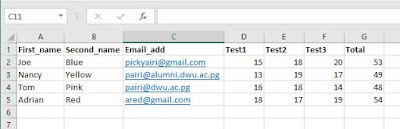What is DNS?
To reach another person on the Internet you have to type an address into your computer - a name or a number. That address has to be unique so computers know where to find each other. ICANN coordinates these unique identifiers across the world. Without that coordination we wouldn't have one global Internet. When typing a name, that name must be first translated into a number by a system before the connection can be established. That system is called the Domain Name System (DNS) and it translates names like www.icann.org into the numbers – called Internet Protocol (IP) addresses. ICANN coordinates the addressing system to ensure all the addresses are unique. (ICANN "DNSSEC-What is it and why is it important?")
According to ICANN, vulnerabilities in the DNS discovered recently allow an attacker to hijack this process of
looking some one up or looking a site up on the Internet using their
name. The purpose of the attack is to take control of the session to,
for example, send the user to the hijacker's own deceptive web site for
account and password collection. Recent posts from various members of the ICT Community Forum on Facebook led me to think that there is a possibility of this happening to company websites. It seems PNG government websites are the prime targets.
Some websites that have been reported on this ICT Community Forum with connectivity issues;
- www.pm.gov.pg
- www.pmnec.gov.pg
- wss.finance.gov.pg
- www.ipa.gov.pg