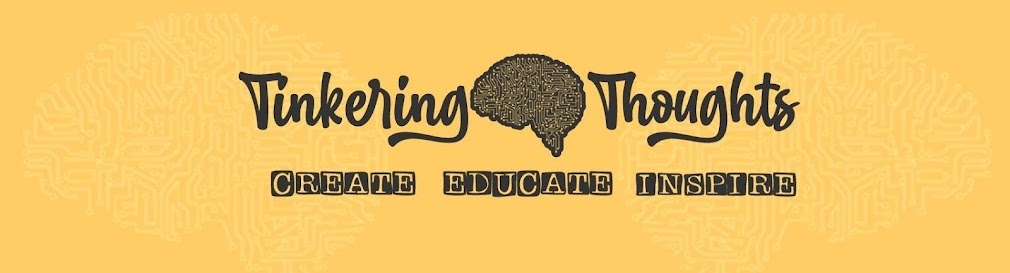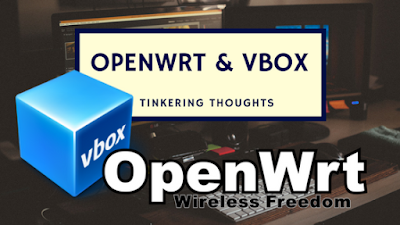"Many reports predict the Internet boom in the Asia Pacific will continue with strong growth in traffic, devices and users. By 2019, the region will have the most Internet traffic from mobile devices in the world. Another report on Pacific Island nations says recent submarine cable installations have resulted in an explosion of capacity. Across the Pacific, international Internet bandwidth jumped more than 1,500% between 2007 and 2014, rising from fewer than 100 Mbit/s to over 1 Gbit/s.
But those who travel the region know the availability, stability,
speed, and security of Internet services vary widely from place to
place. Users in some developing economies tolerate conditions that are
unacceptable in the developed world, and which will seriously limit the
benefits that the Internet can deliver." This is according to
APNIC Foundation.
Meanwhile, the region is facing a growing list of technical challenges and one of them is the transition to IPv6. With IPv4 resources all but exhausted globally, IPv6 is the only viable option for the Internet’s future growth in the Asia Pacific region. While some organizations are embracing this, the transition is happening very slowly.
This big question is, do you know whether your organization is using IPv6 or not? Or more importantly is your organization IPv6 ready? Especially to the Asia Pacific small island countries.
Try the test.
If you do not know yet whether your company/organization is using IPv6 here is one way where you can find out.
Meanwhile, the region is facing a growing list of technical challenges and one of them is the transition to IPv6. With IPv4 resources all but exhausted globally, IPv6 is the only viable option for the Internet’s future growth in the Asia Pacific region. While some organizations are embracing this, the transition is happening very slowly.
This big question is, do you know whether your organization is using IPv6 or not? Or more importantly is your organization IPv6 ready? Especially to the Asia Pacific small island countries.
Try the test.
If you do not know yet whether your company/organization is using IPv6 here is one way where you can find out.
- Go to http://test-ipv6.com/
- As soon as you hit the link above, the site will run a test on your publicly available address.
- It will also indicate if your company is using a proxy server for internet access.