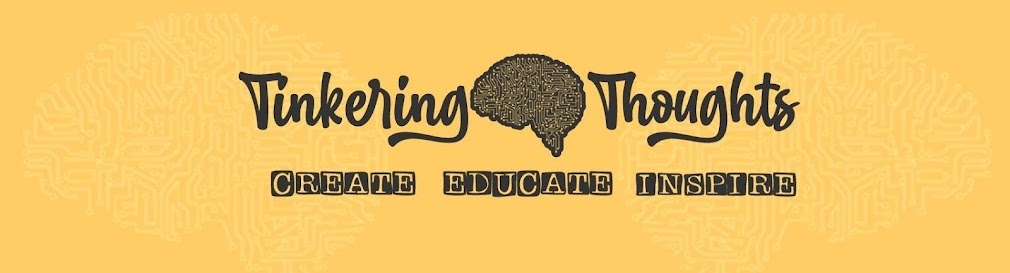On the 16th of November, we celebrated the first landing of the London Missionary Society on the shores of Papua here in Madang United Church.
I was asked to research and write a brief history of the LMS first landing in Papua and read it to the church congregation.
Below is the brief history I wrote.
Brief History of LMS in Papua
Excepts taken from the book “From Darkness To Light” The London Missionary Society in Papua 1872-1972 G. Lindsay Lockley
One hundred and forty two (142) years ago people in other parts of the world knew little about New Guinea (or Papua New Guinea as we now call it). What they did know did not make it an attractive country for them. They had heard of its streaming jungles, its backbreaking mountains and treacherous coral reefs, and of the deadly fever that took men’s lives. They had heard of the fierce and warlike men who lived there. They had heard that these men fought wildly, killed frequently, and that many ate the bodies of their victims. There was nothing in New Guinea to attract men from comfortable homes in England or Australia, or to draw them from Pacific Islands which were becoming more peaceful. As Tepeso of Lifu once said when he was told about snakes, crocodiles and savage men, “wherever there are men, missionaries are bound to go”.
The New Guinea Mission Begins
In 1870 A. W. Murray, a 60-year old missionary was sent to the Loyalty Islands to work with a younger missionary, Samuel Macfarlane. When A. W. Murray joined Samuel in the Loyalty Islands the L.M.S. Directors asked them to go to New Guinea and begin Christian work there.
Both these men were sure that the best missionaries to Papuans would be Christian pastors from the Pacific Islands. The two missionaries called for volunteers from the Loyalty Islands, and eight men and their wives were chosen to go. They were the first of hundreds of South Seas Christians to become missionaries to New Guinea, and their names should be remembered. They were Elia, Gucheng, Mataika, and Tepeso from Lifu, and Josaia, Keresiano, Simone Waunaea from Mare. The missionaries and the pastors knew that their work would be difficult and dangerous because Papuan men were fighting men.
In the little ship Surprise the missionaries and the Loyalty Islanders reached Darnley Island on 1 July, 1871. In 1872 the LMS asked A. W. Murray to leave the Loyalty Islands and take charge of the New Guinea Mission. The great day had arrived when Christian missionaries would live and work with Papuans on the mainland.
On 9 November, 1872 Josaia and Saneish landed at Katau, and Elia and Pethin were settled at Tureture. The little ship then sailed across the Gulf of Papua and a fortnight later, on 23rd November, the six Rarotongan pastors arrived at Manumanu to make their home there. Their names are still honoured – Adamu, Anederea, Eneri, Piri, Rau and Ruatoka. Some were killed in Christ’s service, while others lost their lives in accidents. Some of the pastor’s wives died from malaria. Even in those early days South Sea converts were giving their lives in Christ’s cause as courageously as many of their successors did.
When they learned that Captain Moresby had discovered a new harbor on the central coast and there were two villages there, Hanuabada and Elevala, they decided this would be a better place for missionaries than Manumanu. In November 1873 A. W. Murray brought Anederea and Rau to Hanuabada, and Eneri and Ruatoka to Elevala. Four months later, Piri came and settled at Boera. Then in November 1874, the first European missionary arrived and W.G. Lawes settled at Metoreia above the villages of Hanuabada and Elevala.
The first Papuan pastors
Missionaries and South Seas pastors gave great Christian service. However, right from the beginning they all believed in and worked for the day when Papuans themselves would be the messengers of the Gospel to their own people. And they were not disappointed. On 5th January 1881 the first Papuan Christian, Arua Daera, was baptized in Port Moresby. In the same year he sailed west with the Motu trading canoes and came to Vailala. When Tamate visited the Gulf and Western villages he found that Arua Daera had already started conducting a service every day and two on Sundays. He was a Christian for less than a year.
Perhaps more than anything else, the trading voyages that Papuans made gave an opportunity of speaking of Christ to all who would listen. Men from Hanuabada sailed east to Kerepunu and west as far as the Purari delta trading clay pots for sago and logs for canoe-making. Men from islands near the China Strait traded west to Orangerie Bay, and the Aroma potters exchanged their earthenware east to Mailu. Hula men came to Port Moresby to trade coconuts for pottery. Suau people went north to the Trobriands for armshells. Now there was good news to take as well as trade goods.
In New Testament times there were newly won Christians who sailed across the Mediterranean Sea or travelled across the lands around its shores in the course of their daily work. Wherever they went they spoke of Christ and of the way in which He had renewed their lives. The early Papuan Christians lived in the New Testament tradition.
By 1882 W.G. Lawes had founded his institution for the training of pastors. In October 1884 Rarua, the first mainlander to be set apart as a Christian minister, was sent to Kivori to serve people of his own race. The following Sunday eight more trained Papuans were sent out as missionaries to their own people. One of them, Mahuru Gaudi of Pari, was still a Christian leader when he died in 1923. These were the first of hundreds of Papuan men to serve their country as ministers of the Gospel.
Today as we commemorate the coming of the Gospel through the L.M.S missionaries, the life of the Europeans and Pacific Islanders, we also thank God for our forefathers; who heard Gods call and worked alongside missionaries and Island pastors to preach the Good News. The Christian faith is like a relay race in which one generation passes the baton of God’s truth to another generation.
Let us keep passing this baton on … keep the lamp burning!
LAMEPA EALANA!!
Reference:
LAMEPA EALANA!!
Reference:
- Lockley, G. Lindsay (Geoffrey Lindsay) & Brown, H. A. (Herbert Alfred), 1905-1988, (illustrator.) & United Church in Papua New Guinea and the Solomon Islands (1972). From darkness to light : the London Missionary Society in Papua, 1872-1972. Port Moresby, Papua New Guinea The United Church in Papua New Guinea and the Solomon Islands