Thought I should share this here on my blog. This post was my response to a discussion on our DWU forum about the soaring prices of data rates by Digicel compared to the other Telco's in the country.
In reality, the broadband internet access provided by ISP's (Internet Service Providers) like Telikom, BMVodaphone, and Digicel especially via this different packages is really not the same for Mobile phone usage and USB dongle usage. For instance, customers can access the internet via mobile phones or a USB dongle connected to a PC; and although the data rates look the same there are bandwidth caps (aka data caps) that limit the transfer of a specified amount of data over a period of time. The same amount of megabytes per second for mobile phone usage will be much less when used in a PC through the USB dongle.
ISPs normally apply this to ensure the network usage that's intended to be shared by many users doesn't become overloaded, or may be overloaded, by few users. These few users might be streaming video, downloading movie files or file sharing and when the use is continuous at high rates for hours at a time, it may seriously impair the service of others.
ISPs do not tell you this but they try to manage it in a way that enables the network to be shared fairly by all consumers or else we complain that network is slow or clogged up.
They do not do this using data caps alone.
1. Firstly, they ensure you as a customer see that your expenditure is capped (not by way of data cap but by knowing in advance that you can never be charged more than a certain amount for a 24hr, week or month long period.) Thus it reduces your nervousness in receiving a high bill but encourages you to take advantage of the package. That is why internet usage has soared.
2. Secondly, they will never cut you off from the internet access during the time frame you have purchased the service. A cut off may mean that you have to wait for a day to renew the service as in Digicel's Day pass prepaid plan. This I believe is a network management strategy.
So how do you as a customer get best value for your money?
I have come to realize that in order to keep costs and therefore prices for consumers down providers like Digicel configure their networks for what they believe should be a reasonable average level of usage by customers.
Thus for example , for a hypothetical network, every customer might be given a service with a maximum theoretic speed of 12 Mbps. If the technology allows for a maximum theoretic download speed of 12Mbps, the provider will aim to dimension the network to meet the usage levels of the large majority in order to keep costs and prices for everyone down. In this instance the provider might for example assume that the network should be configured to assume 1Mbps download on average at all times for all customers.
Now you all know the demand in Internet usage especially with download rate and speed. So for example, if the provider is forced to provide a network that could handle 12Mpbs download for all customers continuously, that would drive up the costs of the network and prices tremendously. The consequent increase in prices would leave many people unable to afford Internet Access packages from the provider and I believe this is what's happening with Digicel now.
Simply put, the bridge built from vines cannot hold 12 people walking across all at the same time, so what do you do? build a "bigger better" bridge with steel...and dat wan u no oledi.... will cost more...:)
My 2toea comments.
Thursday, 6 November 2014
Installing Oracle VirtualBox
I was using MS Virtual PC before but recently switched to Oracle Virtual Box for various reasons I shall highlight later on in this tutorial.
Well as a technology newbie trying to get your hands on different OSes and experience their capabilities and features, what better way to do this than using a virtual machine. You wouldn't want to install a new OS on your laptop or desktop machine every time do you? So, enough of talking too much and let's head straight into installing Oracle VirtualBox.
Installing Oracle® Virtual Box
This tutorial will show you how to install Oracle Virtual Box. Virtual box is similar to Virtual PC however, there are various advantages and features of VBox over Virtual PC.
One of the main advantages is that
- Virtual PC can handle up to a limited number of .VHD files unlike Virtual Box plus it is compatible with VMWare Player (well as long as you format the disk correctly plus you have a VMWare Convertor. I'll touch on these in a later tutorial).
- Oracle Virtual Box installation file (we will use the Virtual Box 4.2.6 version). You can download this from their website oracle virtualbox download
- At least 1 GB or better still 2GB or RAM
- At least 20 – 40GB hard disk space specifically for the Virtual Hard Disks. Your host machine or laptop HD should be enough to create several virtual machines. Not to worry recent machines come with more than enough HD space.
Step 1 Right-click the setup file and select Run as administrator.
Click Next on the next dialog box.
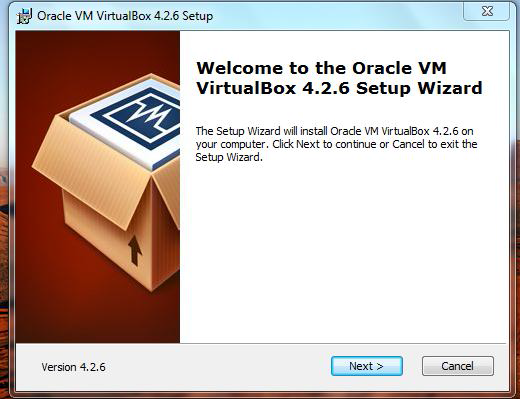
Step 2 Click Next to accept the default installation location. Click Next again.
Step 3 Virtual Box will reset the network connection. Proceed with installation by click Yes. Click Install
Step 4 Once installation is complete, click on Finish to launch Oracle VM VirtualBox.
If you can this same dialog box on your screen, you have successfully installed Oracle VM VirtualBox on your PC. In a later tutorial we will look at adding a virtual machine.
Till then, thanks for reading...
Thursday, 8 May 2014
A big world of Open Source
I have never been so fascinated with Open source software like now. I've been an avid fan of Windows and have followed it ever since I first learnt how to use a laptop myself (which is like 6 years ago). The first laptop that I used was on Windows XP SP2 I think.
Anyway lately, I've been fiddling around with different Linux distributions (or distro's as they are known) that I was lucky enough to get my hands on. With a little tinkering and fiddling around I have realized that there is so much more to this free open source distributions of Linux than what meets the eye.
I have several Linux distro's and applications to share if anyone's interested.
My quest to learn more about open source has only been pushed further by teaching a course on Linux Administration in the IS Department. This has led me to dig deeper into the world of open source and teach myself as many things as I can.
Because of my urge to learn and teach at the same time, I've created some tutorials along the way that I will be posting soon here and I hope they might be helpful to others as well.
It's a big world of open source and one can only learn if you take a chance to try it.
Cheers!
Anyway lately, I've been fiddling around with different Linux distributions (or distro's as they are known) that I was lucky enough to get my hands on. With a little tinkering and fiddling around I have realized that there is so much more to this free open source distributions of Linux than what meets the eye.
I have several Linux distro's and applications to share if anyone's interested.
My quest to learn more about open source has only been pushed further by teaching a course on Linux Administration in the IS Department. This has led me to dig deeper into the world of open source and teach myself as many things as I can.
Because of my urge to learn and teach at the same time, I've created some tutorials along the way that I will be posting soon here and I hope they might be helpful to others as well.
It's a big world of open source and one can only learn if you take a chance to try it.
 |
| Fedora Core 15 welcome screen |
Cheers!
Subscribe to:
Posts (Atom)









