Disclaimer: This is not a paid post by Canva. I am sharing this platform because it has helped me a lot in my work and I hope it will help you too.The link I share for you to sign-up however is a reward link where if you join through my referal, we both get to choose one premium photo, icon or illustration to use on our designs. We'll even be able to collaborate on designs together. Yay!
**********************************************************************************
Its been a while since my last article as I have been quite busy lately tinkering and learning new things. In this month's post, I'd like to share with you what has really become an indispensable tool for me when it comes to graphic design or editing. CANVA!
What is Canva?
Canva is a graphic design platform founded nine years ago in Perth Australia by Melanie Perkins, Clifford Obrecht and Cameron Adams. The platform allows you to create social media graphics, presentations, posters, documents, and other visual content. It includes templates for users to use also.I have been using Canva for some years now. I subscribed to the Free package which is really great for individuals and small teams to create and download designs for any occasion. I have to tell you that I haven't been disappointed at all with the capabilities and features that come with the free package.
Canva subscription options
They have the following packages that meet various needs.
Each subscription option is self explanatory. Another great feature for those of us in the higher education and online learning is the Education option.
For me the Free option has worked well but that doesn't mean I always use free stuff :). Occasionally, I've purchased premium images that I wanted to use for any graphic needs and I see no reason why you shouldn't. Besides, their premium images are only $1 to begin with (approx. K3 in PNG). That is not so bad! You get to create professional looking images free or at a low and reasonable cost for additional images or resources you need.
What have I done with Canva?
I've done almost everything from Posters, Banners, Course welcome and section banners, Cards, Pamphlets, Youtube thumbnails, a short video instructional, infographic, logo, youtube video intro, and even OBS overlays for zoom and Facebook live streaming. In fact, this Facebook live stream you see here (including for three other faculties on this page) had the overlays done mostly in Canva.
The best thing about this is that for most of what I've done with Canva I did not begin from scratch, there are tons of templates that you can adapt and edit to your heart's content. There are designs that I have come up with using other templates. For example the course section banner I used a poster to create the banner and just cropped it to the required banner size. Canva's drag-and-drop feature and layouts to design, share and print has made graphic design no longer a tedious, highly-skilled, graphic artist job. Most of your small business graphic needs can be done with a few clicks on the mouse.
A few times, I've had to use Canva and Adobe Photoshop for some finer detailing.
Here are some of the sample work done in Canva.
Portfolio Management
Canva gives you the option to manage your files and work online by automatically saving your work. That is a must for any SaaS type of service.I'm thankful for this since on several occasions I lost internet connectivity or there was a power outage in our area. My work was saved online and I was able to access it again by logging in.
My work is organized in a section called "All you designs".
Clicking on All your designs you should be able to see all your work in there. If you click on a particular project it opens the project and you can now edit, download the file (png, jpeg, mp4 or pdf formats), share (with a colleague, or team, of people to collaborate and edit) and even present or send file via email to a friend.
Project layout
The project area looks like this with a menu on your left. You can edit from templates, use canva elements to prop up your design, add your own images, video or audio through the Uploads feature, add canva free and premium photos, add text, or even videos. Clicking on ...More will give you access to additional content features, apps and integration. There is ton of things you can do on Canva and this article is not enough to cover all that.
I suppose the best way to get to know all these is by actually signing up and begin experimenting with some basic templates and I'm sure you'll get to know why Canva has become a very useful tool for many individuals and small business owners with basic graphic needs and limited to no budget to hire graphic designers or companies.
IF YOU'RE ALREADY LIKING CANVA DO CLICK HERE TO JOIN.
Look out for my next post on Open Broadcast Studio (OBS).
Subscribe or Follow Me.








No comments:
Post a Comment