 |
| Source: itunes.apple.com |
Rather than copying the entire chapter and pasting to word which I used to do before I decided to do some googling to find out if there is an app that can split the PDF and give me just what I want. (This feature is built into adobe pdf but you will have to register to use it which I couldn't.)
Now the internet will not give you what you need in the first instance as there could be loads and loads of links that look promising but will take you to sites that either sell you something you do not want or will just keep giving you links to click on.
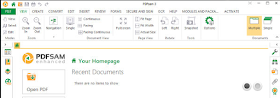 I spent almost an hour searching, downloading and testing different applications and online PDF splitters. Although I came across some good software I realized most of them were commercial apps and you had to download the trial and use for a certain period and it will ask you to register. None gave me what I was looking for (at least from what I was expecting). I decided I was going to look for an open source PDF splitter that can very well do exactly what the other commercial (30 days) trial software were giving me.
I spent almost an hour searching, downloading and testing different applications and online PDF splitters. Although I came across some good software I realized most of them were commercial apps and you had to download the trial and use for a certain period and it will ask you to register. None gave me what I was looking for (at least from what I was expecting). I decided I was going to look for an open source PDF splitter that can very well do exactly what the other commercial (30 days) trial software were giving me.And this is what I found, PDFsam Basic, a free and open source desktop application to split, merge, rotate and mix PDF documents. There are actually two versions; Basic and Enhanced but I decided to download basic and test it out. I was truly impressed with the results I got.
With PDFsam Basic I was able to split a 1329 page ebook (PDF) and extract chapter by chapter. Very simple to use and even allows you to merge or split by bookmarks.
Great 3rd party tool to add to your eTeaching tools. Download PDFsam Basic here
Not sure where to start? Watch my video tutorial below on how to get started on splitting your first PDF file. (Watch on youtube for a high-resolution)
Comment below if you have found a similar or perhaps a much better application (preferably open source) that can do this.
Would love to learn from you as well!!
Video download available HD 720 resolution
Cheers!!


For some reason I'm unaware of YouTube has removed the tutorial video saying it has violated YoutTube's Terms of Service. I totally disagree with that but anyway you can still download it via the link provided
ReplyDeletevery handy
ReplyDeleteThis comment has been removed by the author.
DeleteThank you
ReplyDelete